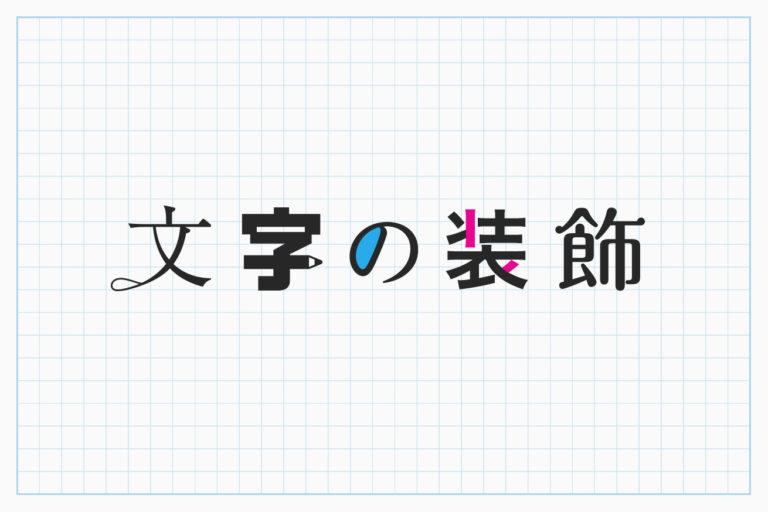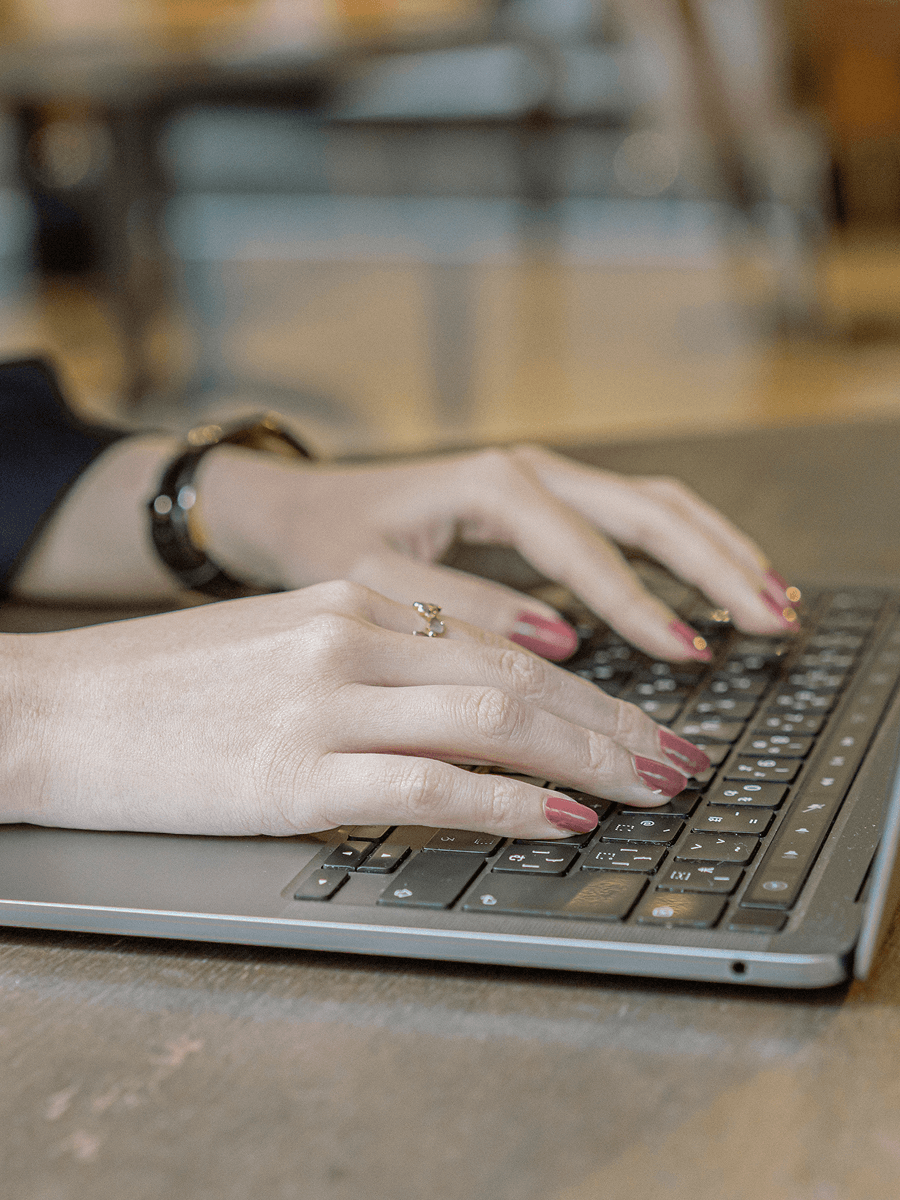テキストの中の文字列を抽出するときに便利な関数【Google スプレッドシート/Excel】
2022.05.26
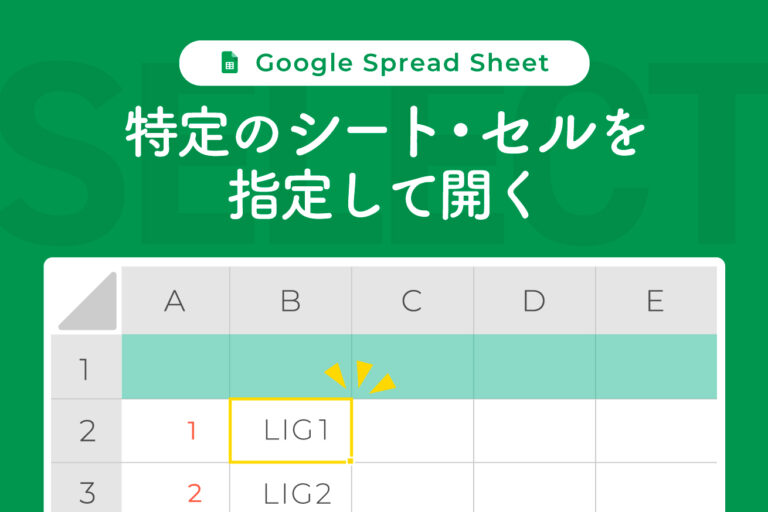
スプレッドシート共有時の「シート名○○の△△列の××行目を見てください」のやり取りをなくす方法
2022.03.22

ビジネスパーソンなら押さえたい!財務会計と管理会計の違いとは?
2022.02.09
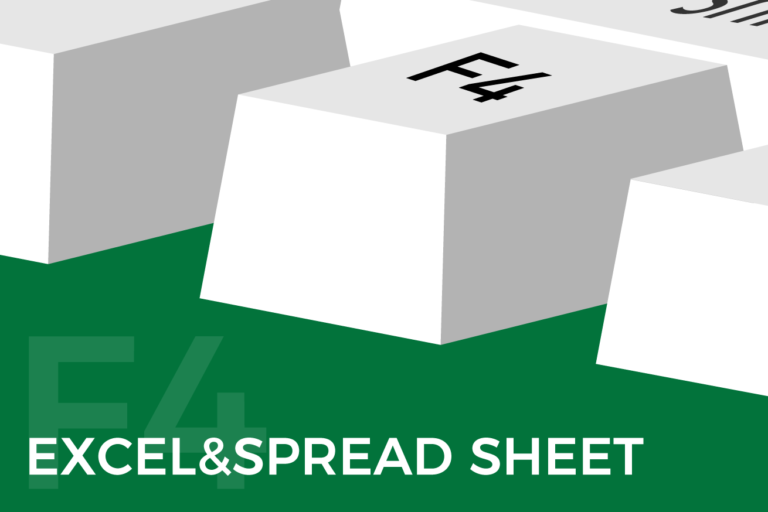
3つの使い方があるショートカットキー「F4」【Excel/Googleスプレッドシート】
2021.12.09
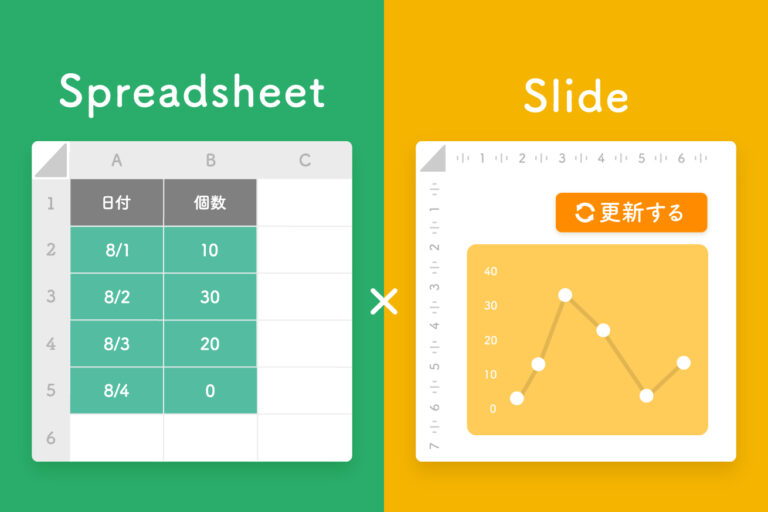
【資料作成の効率化Tips】表やグラフはベタ打ちするよりスプレッドシートから読み込むのがおすすめです。
2021.09.13
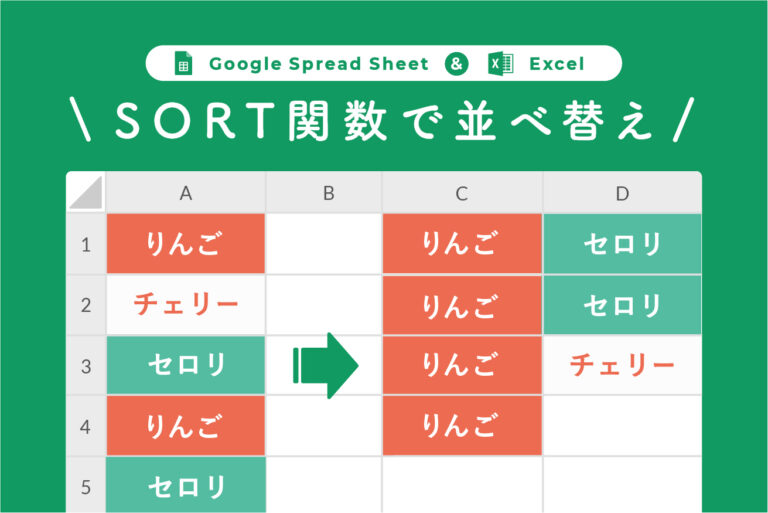
フィルタ不要で並び替えができる夢のようなSORT関数【Googleスプレッドシート/Excel】
2021.07.16
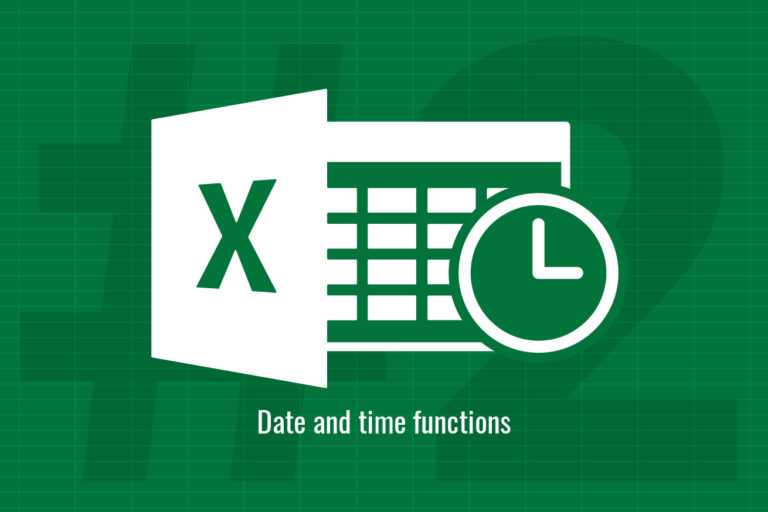
エクセル(Excel)で日付や時刻を表示するときに便利な関数 -その2-
2021.03.24
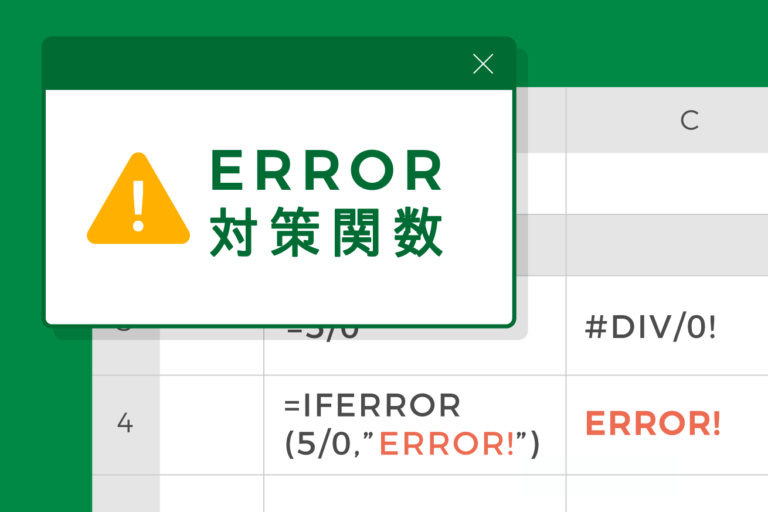
【エクセルTips】エラー表示に対策できる関数2選
2021.02.17
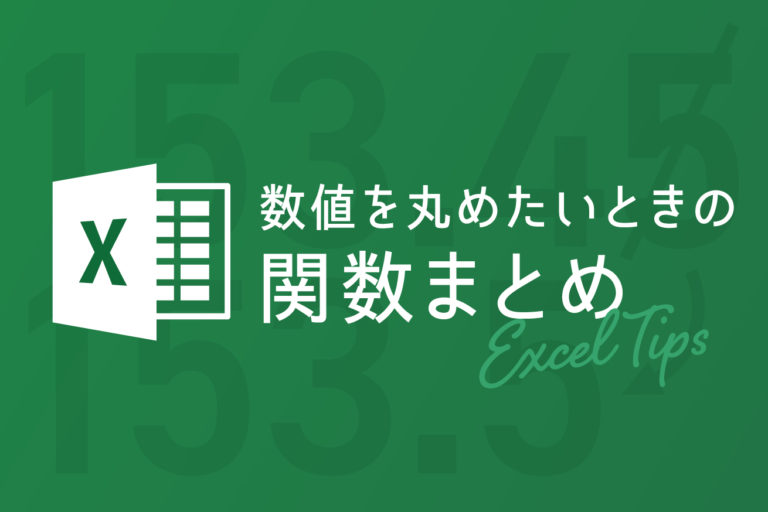
【エクセルTips】数値を丸めたいときの関数まとめ(四捨五入/切り捨て/切り上げ/整数部分を取り出す関数)
2021.02.16
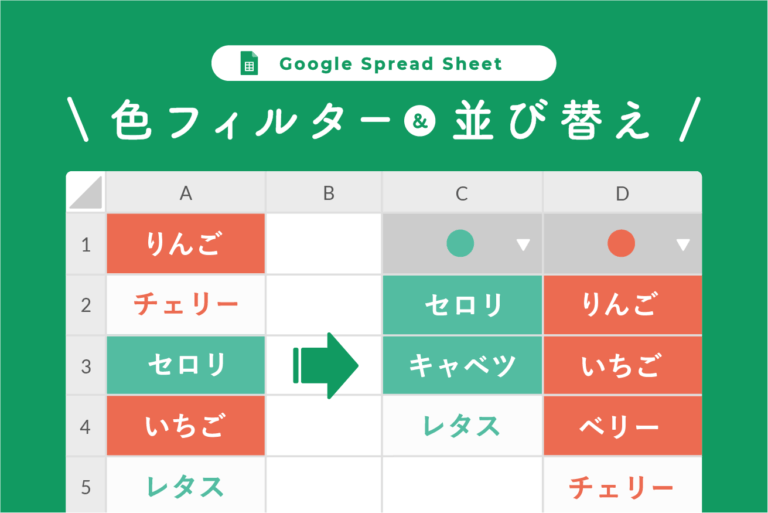
【Googleスプレッドシート】「色」でフィルターをかけたいし並び替えもしたい→できた!
2021.01.04
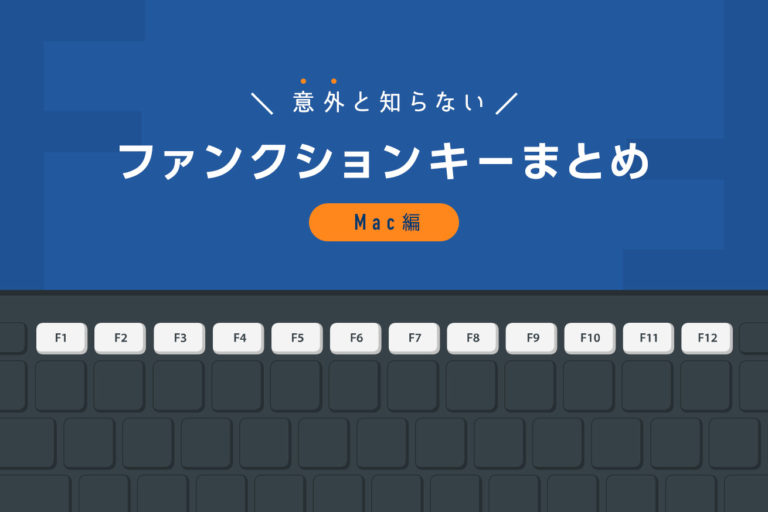
【効率化】意外と知らないファンクションキーまとめ 〜Mac編〜
2019.07.30
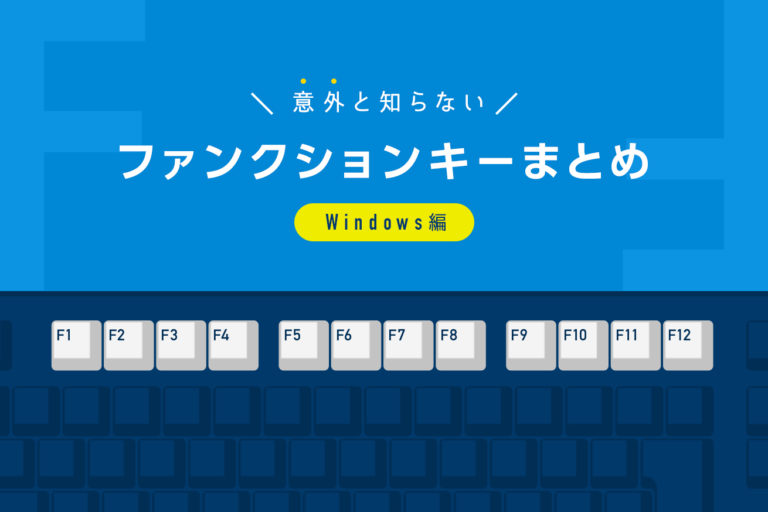
【効率化】意外と知らないファンクションキーまとめ 〜Windows編〜
2019.03.25
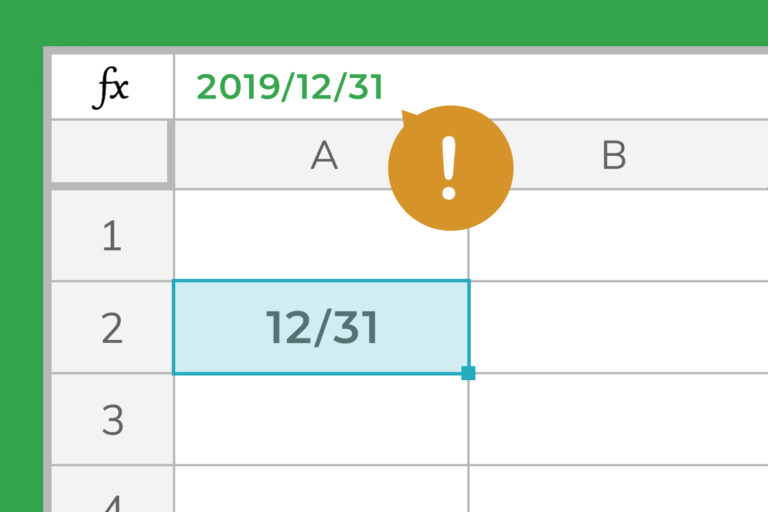
【エクセル】年末年始に起こりがちな日付問題、どうかお気をつけください。【Googleスプレッドシート】
2019.01.09
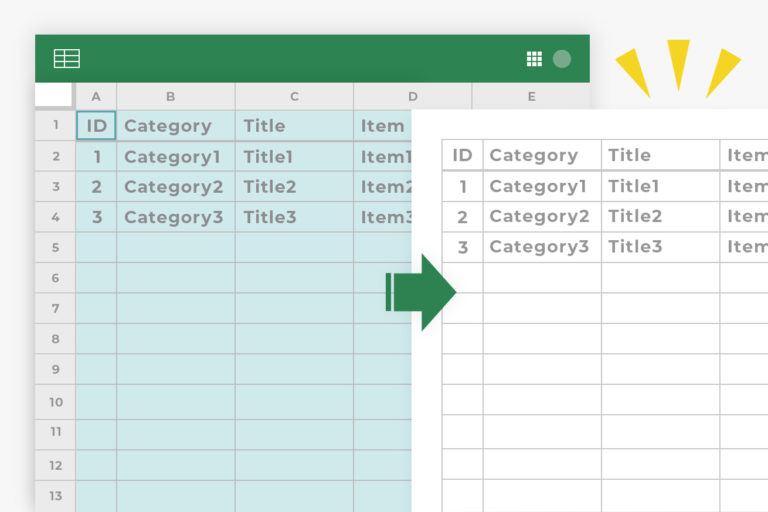
【Googleスプレッドシート】みなさんは、印刷範囲・改ページを設定できるってご存知でしたか
2018.12.20
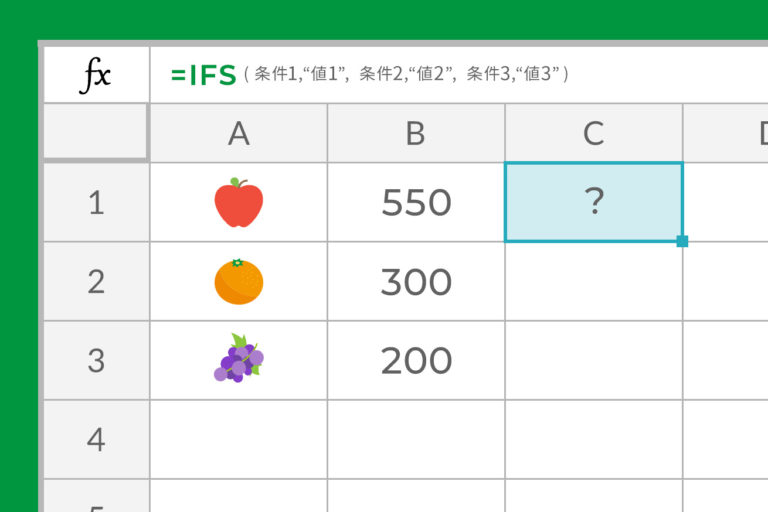
\ネスト地獄からの卒業/エクセルIF関数の複数条件「IFS関数」について考えました。
2018.11.12
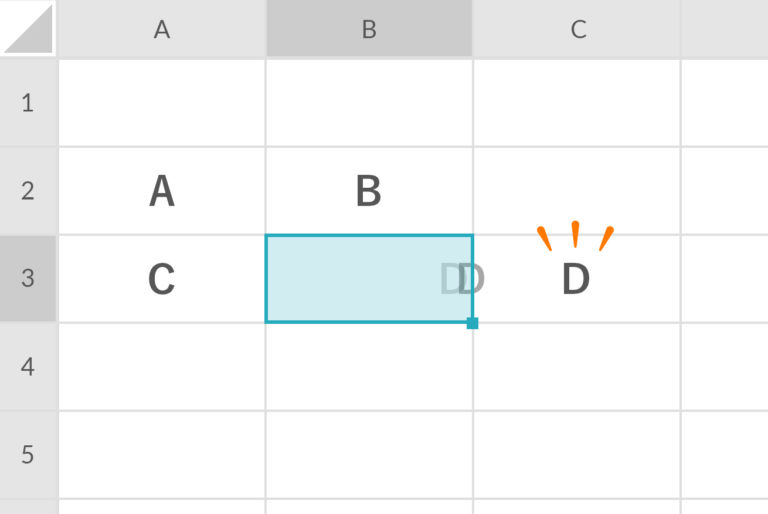
ついにGoogleスプレッドシートでセルの追加や削除ができるようになりました。うれしい。
2018.09.03

【エクセル】VLOOKUP関数とはいったい何者なのか、みなさん気になっていると思います。
2018.08.13
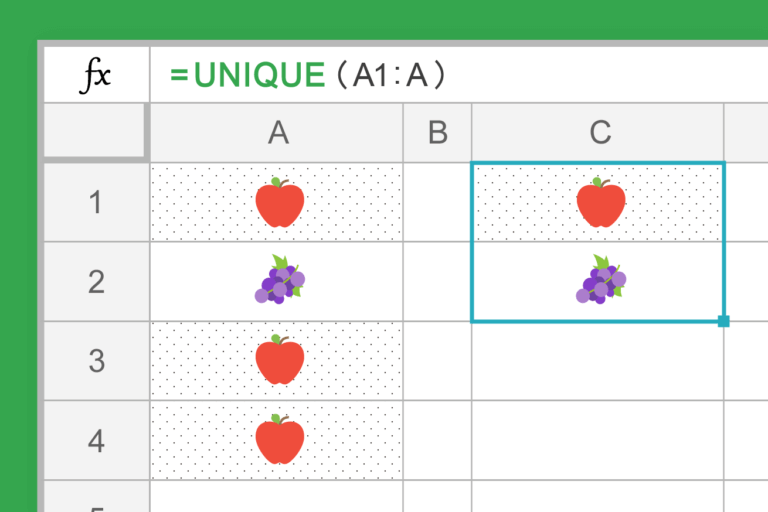
横方向にも対応できる! Googleスプレッドシートで重複を削除する一番簡単な方法
2018.07.24
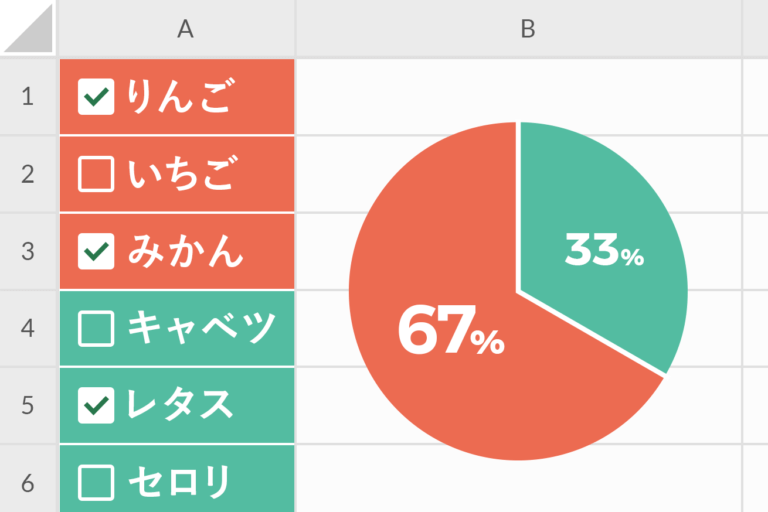
\新機能/Googleスプレッドシートに搭載されたチェックボックスが便利で新しい
2018.06.19
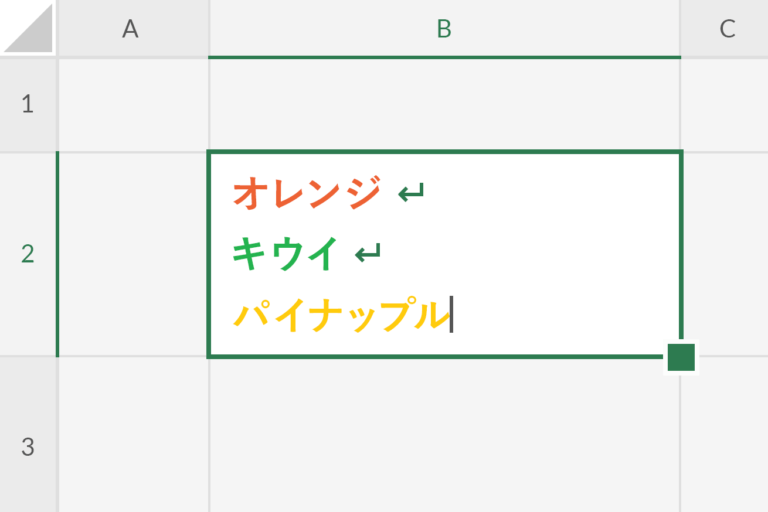
【エクセルで効率化!】セルの中で改行したい&改行を消したいとき
2018.05.27