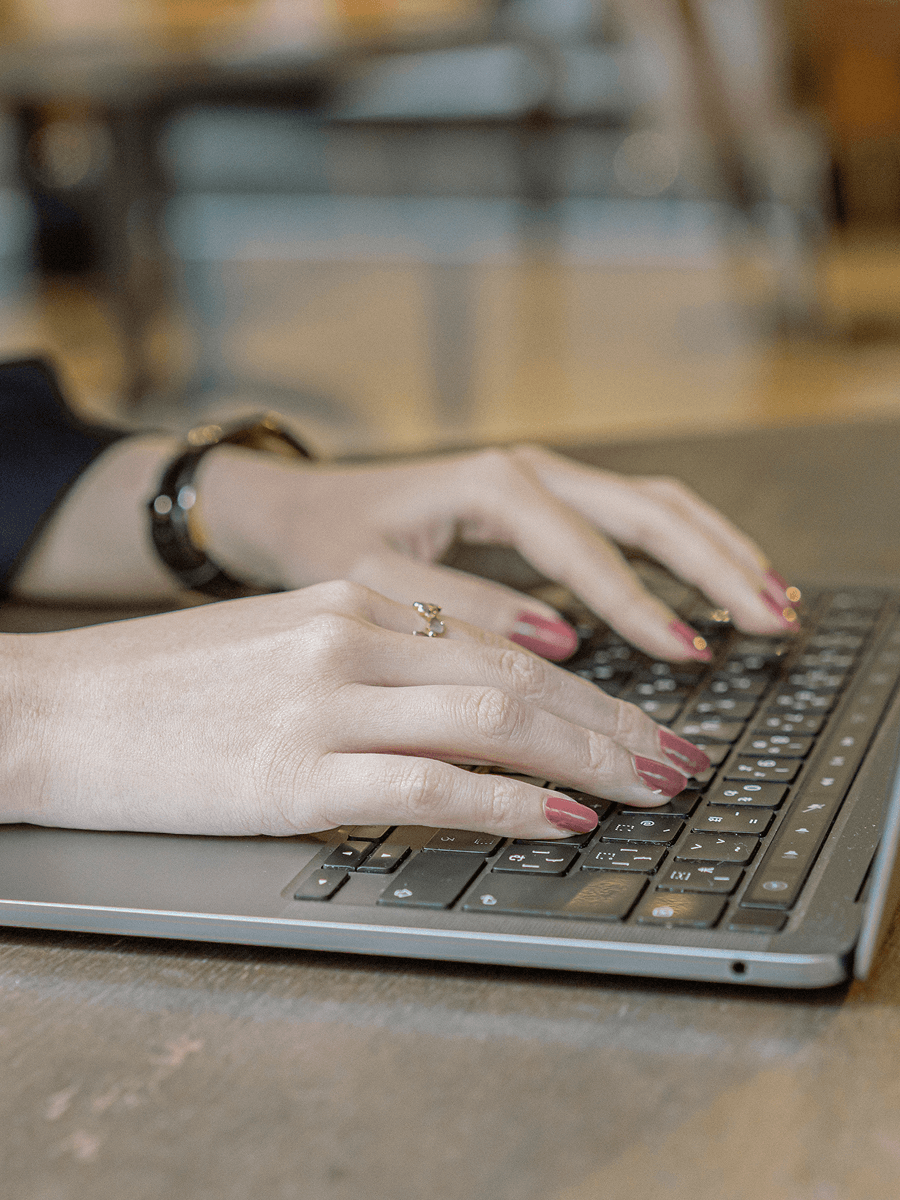フォームのコーディングする時テキストバーとボタンの画像がなかなか揃わなくてパディングをいじったりマージンいじったりしていました。
そんなcssの微調整せずにできるフォームの作り方を紹介します。
まず全体の画像とボタンだけの画像2つを用意します。
html
<div>
<form>
</form>
</div>ボタンに画像をつけます。
css
#form-body{
background:url(images/images/form.jpg) no-repeat;
border:none;
width:220px;
height:24px;
float:left;
}
#form-body .text{
border:none;
background:none repeat scroll 0 0 transparent;
height:24px;
width:152px;
padding:0 5px;
}
#form-body .search{
width:52px;
float:right;
height:24px;
clear:both;
}Form-bodyのは池に全体画像を張り付けtextとsearchの場所をfloatすればできあがり^^
LIGはWebサイト制作を支援しています。ご興味のある方は事業ぺージをぜひご覧ください。